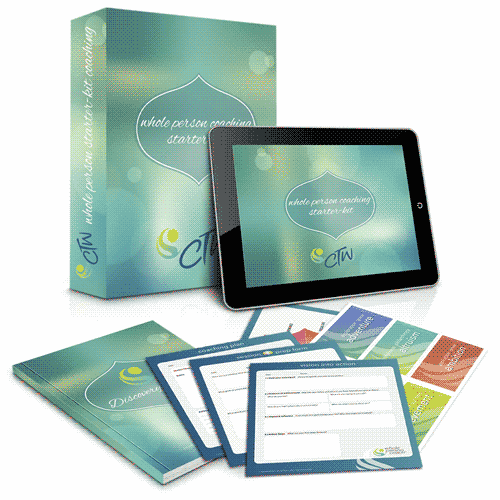Here’s how to update your credit card information for your payment plan.
- Log into the student center.
- Access your course.
- In the top menu, click “Account”.
- Click “Subscriptions“.
- Next to your course/membership click “Update“.
See screenshot below.
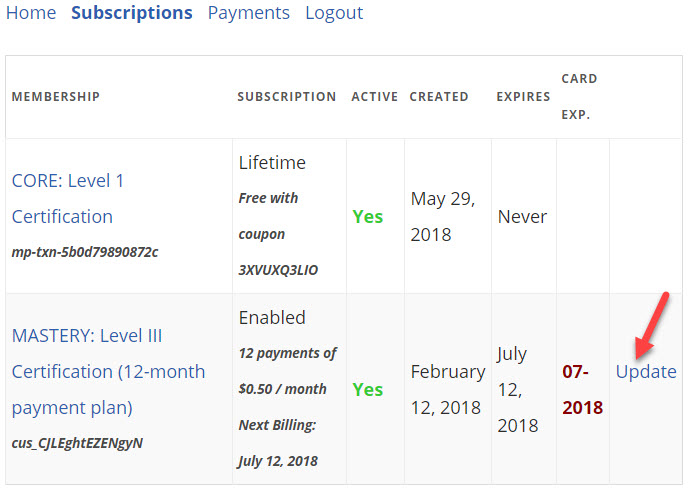
Summer In-Person Fast Track Training July 21st-26th, 2024
See screenshot below.
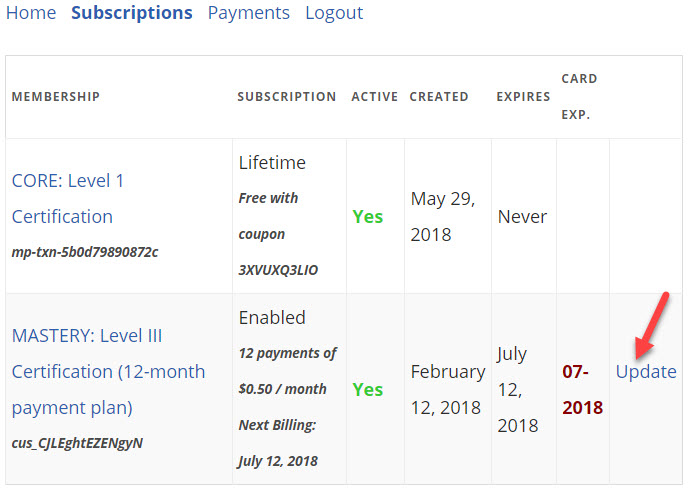
Discover You is a 1-day live coaching program that assists you to distill your valuable skills, expertise, and life experience into your own self-defined niche as you become the go-to-coach leveraging your best.

Explore the domains of coaching excellence as you deepen your skills as a professional coach trusting in yourself, the process and your client’s innate wholeness. This advanced Whole Person Coach training invites you to become highly creative and spontaneous. You'll learn how to draw upon your best toward creating coaching sessions that are truly reflective of your experience and innate wisdom. You will also sharpen your ability to course correct in-session to provide quality service and extraordinary results.

This course invites you fully integrate yourself into the coaching process and to spontaneously draw upon your own wisdom and skills to elegantly facilitate coaching sessions with a wide variety of individuals. While new tools are introduced, the focus in this course is on you mastering Whole Person Coaching and building the confidence you need to step into your wholeness as a professional coach.
PREREQUISITE: Prior coach training or instructor approval
ATTEND: In-Person (Portland, OR) -or- Virtually via Zoom Conference (Recording Available)
VIEW "LIVE" TRAINING DATES
Step into the arena as a transformational change maker and evoke real and lasting change in others. In this advanced course, you will learn how to address the embedded and often unconscious factors that prevent your clients from being highly effective, fulfilled and leveraging their greatest resources. INTEGRATE reveals the highly personal, individualized emergence process. This is where you empower your clients to successfully reclaim their wholeness and step into their highest and most effective self.

Emerge from this training confident in your skills and capacity to effect transformational change in others. From supporting your client to navigate challenging life circumstances to leveling up into their best game; you’ll be able to assist them to create a thriving, sustainable life, rich in who they are, as a whole person.
Although this training is directed at working with others, it’s not uncommon for coaches-in-training to rediscover and reclaim their own deepest and often forgotten potential and to emerge into their greatest potential through the work.
PREREQUISITE: Prior coach training or instructor approval
ATTEND: In-Person (Portland, OR) -or- Virtually via Zoom conference (Recording Available)
VIEW "LIVE" TRAINING DATES
INTEGRAL provides you with a scientific and psychological backbone to better understand the numerous factors that affect your client’s capacity to make change in their lives. Through Integral, you’ll feel confident that your coaching approach is highly effective at meeting your client’s true needs and that you’ll be able to help them to become more resilient and adaptive in their transitions.

Through this course you’ll leave with a clear perspective on the power of Whole Person Coaching and the value of a multi-disciplinary approach to creating sustainable, transformational change in others. Additionally, you’ll gain powerful scientific talking points that will lend credibility to your work as a professional coach in your marketing and enrollment processes.
PREREQUISITE: Recommended Coaching Experience
ATTEND: In-Person (Portland, OR) -or- Virtually via Zoom conference (Recording Available)
VIEW "LIVE" TRAINING DATES
Catalytic Communication is the core engine that you’ll use to produce game changing and often life-changing conversations that catapult your client’s capacity to achieve their dreams. It’s a unique form of invitational communication that employs powerful questions and reflective techniques that engage the whole person.

Catalytic Communication gives you a noticeable edge, both in terms of the results you can help your clients achieve, as well as your personal positioning as an influencer in any arena.
Past participants have shared that Catalytic Communication revolutionized their role as an influencer both personally and professionally. Popular applications range from the conference room to the stage and from business transactions to your children and loved ones.
PREREQUISITE: INSIGHT: Whole Person Coaching Starter Kit
ATTEND: In-Person (Portland, OR) -or- Virtually via Zoom conference (Recording Available)
VIEW "LIVE" TRAINING DATES
Relationships are everything. The relationship you hold with yourself, others and the world as a whole shape the way in which you see, feel, hear and behave in the world. Impact is about being your best self in service to others.

Change is hard. Changing others can be even more challenging. Without the proper levels of trust and rapport and the capacity to work with the whole person, that’s usually how it ends up. This course is designed specifically to help you maximize the impact you make on the lives of others through the power of your presence and an empowering relationship you co-create with others.
Most participants have shared that the learning and tools they take away from IMPACT have single-handedly transformed their personal and professional relationships. This training has made it possible for them to be ‘openly authentic’ as well as ‘heard, seen and trusted by others’.
PREREQUISITE: INSIGHT: Whole Person Coaching Starter Kit
ATTEND: In-Person (Portland, OR) -or- Virtually via Zoom conference (Recording Available)
VIEW "LIVE" TRAINING DATES
INSIGHT is an on-demand, 10-module digital coach training that gives you the tools and skills you need to start coaching others. This training includes sample coaching sessions and our customizable “Coaching Starter Toolkit,” getting you up and running immediately.